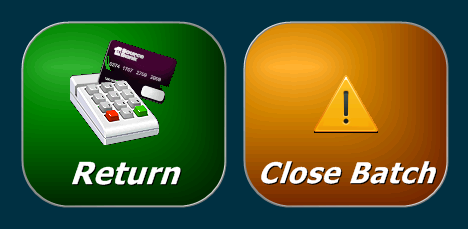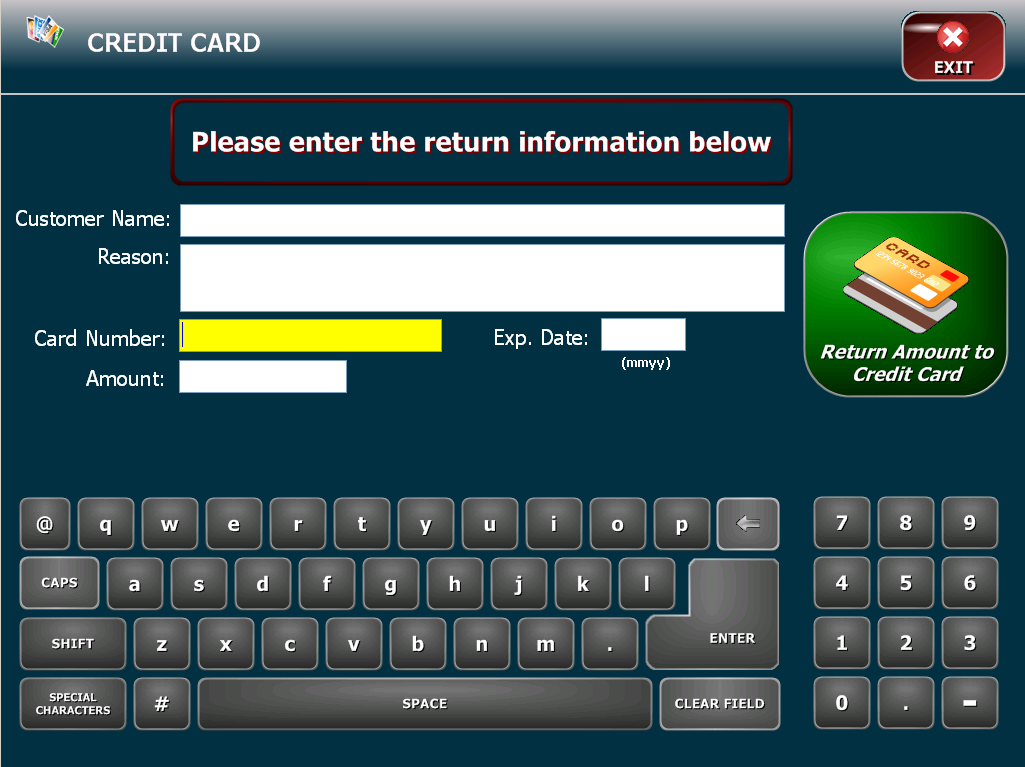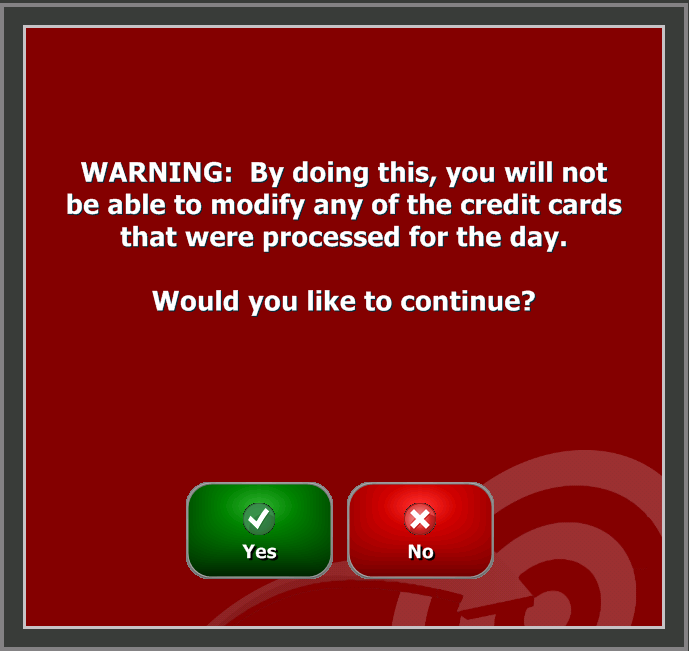Credit Card

This button can be used to issue a refund to a credit card from a previous day.
To do this fill in the customer name, the reason, and the amount, and then click on Enter Credit Card Information and fill out the card information for the customer.
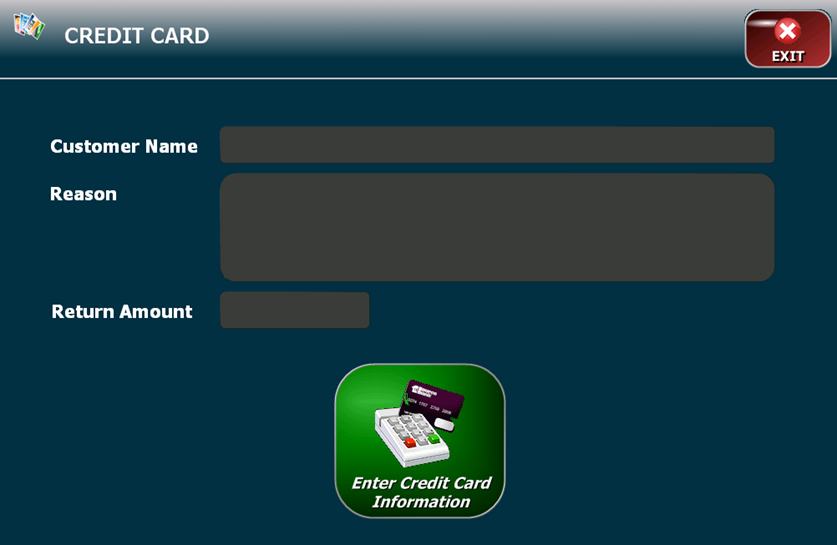
This button takes you to another screen:
If you choose Return you will be taken to the next screen to enter the
customer information and reason for return.
If you choose Close batch, the system will prompt you to confirm.
Once you click yes, your batch will be closed and you will not be able to modify any of the credit cards that were processed prior to the batch.