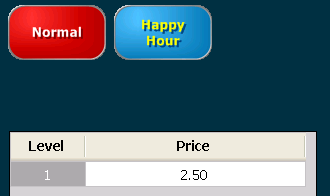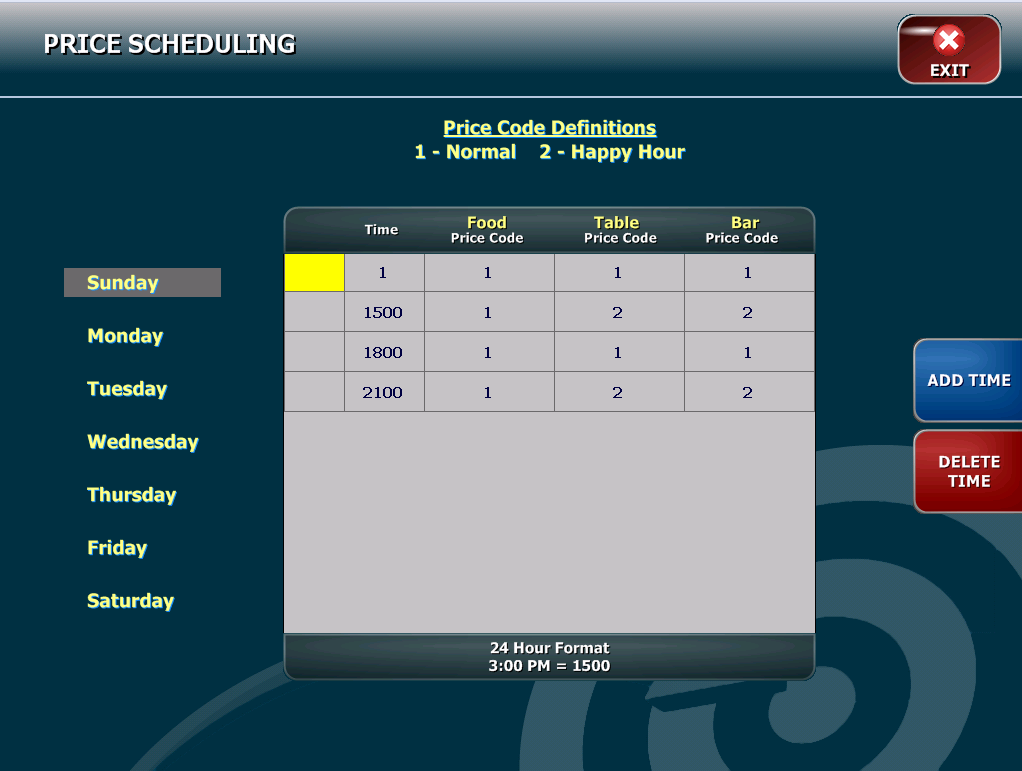Price Scheduling
Price Scheduling is dependent on having proper menu price codes set up. To set up price codes please refer to the Global/Station Configuration topic under Global Configuration>Menu.
NOTE: Price Scheduling is for ALL Items!!!! You cannot get away with only entering pricing information for the items you want to be affected by a price schedule. If your Service & Support contract is up to date, please contact an ArrowPOS technician to copy all existing pricing information from price code 1 to price code 2 before you go any further!!!
For this demonstration, we will use
Price Code 1: Normal
Price Code
2: Happy Hour.
We started by copying all price information from price code 1 to price code 2. From there we lowered prices on several items in the bar section of the menu.

Happy Hour for this restaurant is offered from 3pm to 6pm and 9pm to
close.
To start the day you can use any time before the restaurant opens. In
our example, we just entered 1 for the time.
The Columns for Food, Table, and
Bar are referring to the service type screens where Food is simply the new order
screen. This restaurant only offers the happy hour prices for customers dining
in or at the bar. Carryout, Pickup, and Delivery do not have any special pricing
so the Price code stays at 1 all day for the Food Column.
Also notice the days on the left side of the screen. This is to accommodate restaurants that only have happy hour on certain days of the week. Each day is scheduled independently.
When taking an order through table service or bar, the price is either $2.50 or $3.00 and changes automatically at 3pm, 6pm, and 9pm.