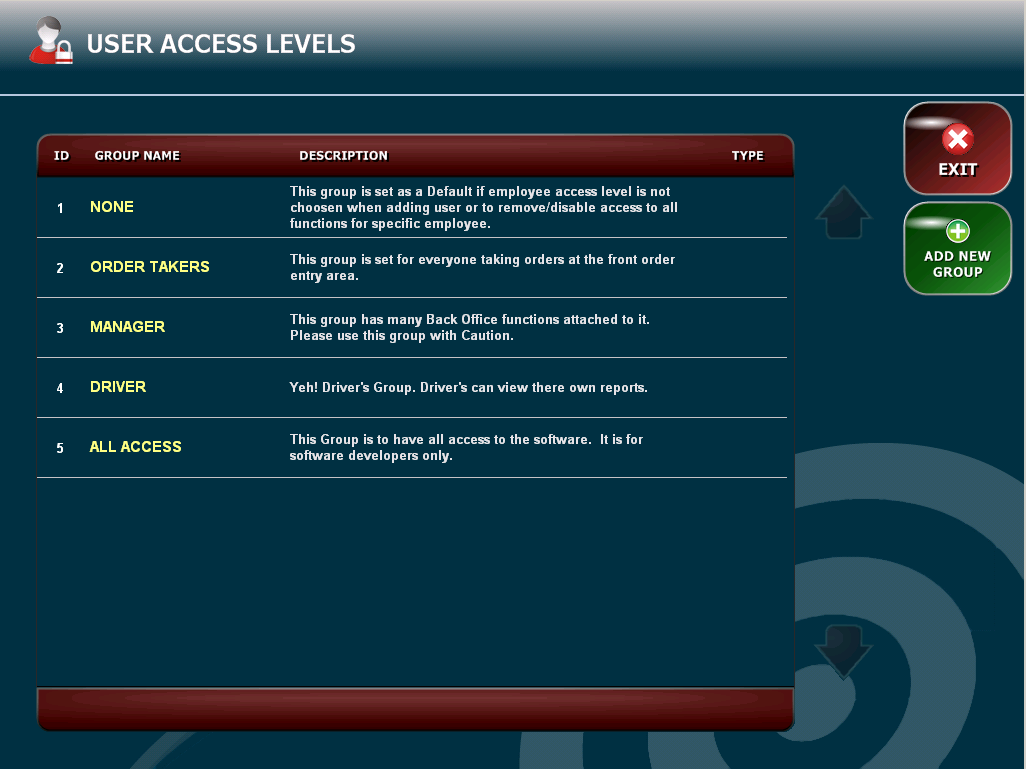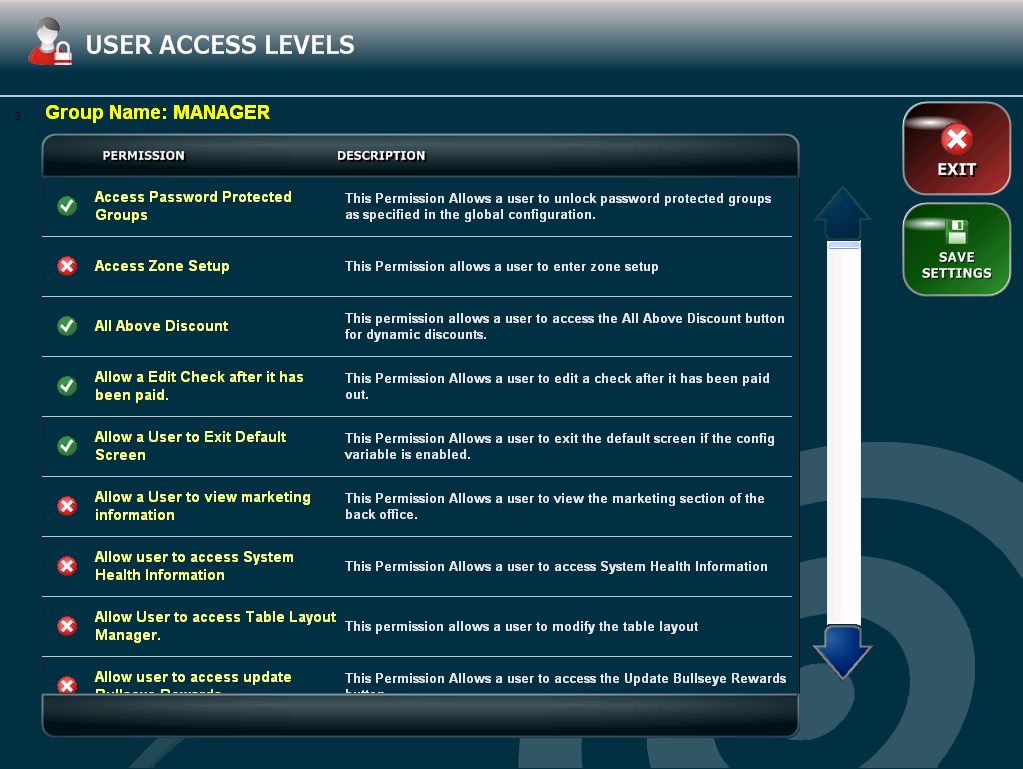User Access Levels
The User Access Levels screen requires Admin Access since it is security related.
Once passed the Admin Login Screen, you will see the USER ACCESS LEVELS
screen. This screen shows the default groups available for employee
access.
Notice that the groups available are the same as what we see on the
staff screen when assigning an
Access Level to an employee.
You can add new groups using the button on the right and customize each Access Level by clicking on the group name. Doing so will take you to this screen:
Note that some of the permissions have a check with green circle and some have an x with red circle. To toggle between these all you have to do is click on the permission name. The check mark means the employee group has that permission, the x means they do not.
|
1 |
Back Office Access |
This allows user to access the back office. |
|
2 |
Manager Button |
This allows a user edit in manager mode. |
|
3 |
Void Item |
This permission alllows an employee to remove/void an item off of an order. |
|
4 |
Void All Payment Types |
This permission allows a user to void all payment types. |
|
5 |
Can Un-Assign Deliveries |
Allows employee to Un-Assign deliveries that are already assigned to a driver. |
|
6 |
Check out Driver/ Driver Reports |
Allows employee to checkout/view Driver Reports |
|
7 |
Can Add/Edit/View Staff Information |
Allows employee to Add/Edit/View Staff Information including Pay Rates and Password |
|
8 |
Can Change All Station Printer Configurations |
This permission allows a user to save the printer setup to all active stations |
|
9 |
Employee can allow a customer to submit a check |
This permission allows a user to submit a check for an order |
|
10 |
Employee can modify tax exempt status |
This permission allows a user to modify/delete the tax exempt status of a user. |
|
11 |
Employee can modify customer credits |
This permission allows a user to modify customer credit |
|
12 |
Employee can modify house account status |
This permission allows a user to modify a customers house account status |
|
13 |
Employee can perform a register payout |
This permission allows a user to perform a payout from the register |
|
14 |
Employee can access Edit Time Clock |
This permission allows a user to add and edit time clock entries |
|
15 |
Employee can delete Time Clock entries |
This Permission Allows a user to delete time clock entries |
|
16 |
Driver Functions |
This Permission Allows a user access to driver functions |
|
17 |
Cashier Functions |
This Permission Allows a user access to Cashier Functions |
|
18 |
Register Payouts |
This Permission Allows a user access to Register Payouts |
|
19 |
Deferred Orders |
This Permission Allows a user to access deferred orders. |
|
20 |
Reports |
This Permission Allows a user access to Reports |
|
21 |
Pickup / Del Times |
This Permission Allows a user access to Pickup / Del Times |
|
22 |
House Accounts |
This Permission Allows a user access to House Accounts |
|
23 |
Recall Prev Day Check |
This Permission Allows a user access to Recall Previous Day Check |
|
24 |
Daily Functions |
This Permission Allows a user access to Daily Functions |
|
25 |
Credit / Gift Functions |
This Permission Allows a user access to Credit / Gift Functions |
|
26 |
Customer Search |
This Permission Allows a user access to Customer Search |
|
27 |
Touch Calibration |
This Permission Allows a user access to Touch Calibration |
|
28 |
Count Down Calculator |
This Permission Allows a user access to Count Down Calculator |
|
29 |
Calculator |
This Permission Allows a user access to Calculator |
|
30 |
Global Configuration |
This Permission Allows a user access to Global Configuration |
|
31 |
Snap Shot Report |
This Permission Allows a user access to Snap Shot Report |
|
32 |
Z Report End of Day |
This Permission Allows a user access to Z Report and End of Day |
|
33 |
AM Deposit |
This permission Allows a user access to AM Deposit |
|
34 |
PM Deposit |
This permission Allows a user access to PM Deposit |
|
35 |
Enterprise |
This permission Allows a user access to Enterprise |
|
36 |
Get Help Support |
This permission Allows a user access to Get Help and Support |
|
37 |
Menu |
This permission Allows a user access to Menu Configuration |
|
38 |
User Access |
This permission Allows a user access to User Access Configuration |
|
39 |
Edit Bank |
This permission Allows a user access to Edit Bank Configuration |
|
40 |
Pole Display Message |
This permission Allows a user access to Pole Display Message Configuration |
|
41 |
Voids Payouts Sales Categories |
This permission Allows a user access to Voids Payouts Sales Categories Configuration |
|
42 |
Payout Descriptions |
This permission Allows a user access to Payout Descriptions Configuration |
|
43 |
Edit Message Boards |
This permission Allows a user access to Edit Message Boards |
|
44 |
Update Global Street Names |
This permission Allows a user access to Update Global Street Names |
|
45 |
Printed Message |
This permission Allows a user access to Printed Message Configuration |
|
46 |
Reset Orders |
This permission Allows a user access to Reset Orders Configuration |
|
47 |
Global/Station Configuration |
This permission Allows a user access to Global/Station Configuration |
|
48 |
Submit House Account Payments |
This Permission Allows a user to submit House Account Payments |
|
49 |
Submit Manager Meal Payments |
This Permission Allows a user to submit Manager Meal Payments |
|
50 |
Submit Employee Meal Payments |
This Permission Allows a user to submit Employee Meal Payments |
|
51 |
Submit Comp Meal Payments |
This Permission Allows a user to submit Comp Meal Payments |
|
52 |
Submit Promo Payments |
This Permission Allows a user to submit Promo Payments |
|
53 |
Submit Waste Payments |
This Permission Allows a user to submit Waste Payments |
|
54 |
Access Password Protected Groups |
This Permission Allows a user to unlock password protected groups as specified in the global configuration. |
|
55 |
Input negative numbers into the special instructions.
|
This Permission Allows a user to input a negative number into the special instructions on the order entry portion of the application. |
|
56 |
Input negative numbers into payout screen. |
This Permission Allows a user to input a negative number into the payout screen. |
|
57 |
Access Zone Setup |
This Permission allows a user to enter zone setup |
|
58 |
Exit to Desktop Access |
This Permission allows a user to exit to the desktop |
|
59 |
Open Cash Drawer |
This permission allows a user to open the cash drawer freely. |
|
60 |
Un-Assign Drivers |
This permission allows a user to unassign a driver from the driver dispatch screen. |
|
61 |
ServerFunctions |
Can Access Server Functions |
|
62 |
Allow User to access Table Layout Manager. |
This permission allows a user to modify the table layout |
|
63 |
Allow user to access System Health Information |
This Permission Allows a user to access System Health Information |
|
64 |
Allow user to access update Bullseye Rewards |
This Permission Allows a user to access the Update Bullseye Rewards button. |
|
65 |
Allow a User to Exit Default Screen |
This Permission Allows a user to exit the default screen if the config variable is enabled. |
|
66 |
Allow a User to view marketing information |
This Permission Allows a user to view the marketing section of the back office. |
|
67 |
Allow a Edit Check after it has been paid. |
This Permission Allows a user to edit a check after it has been paid out. |
|
68 |
Arrow Rewards Access |
This permission allows a user to access the arrow rewards section in marketing. |
|
69 |
SMS Messaging Access |
This permission allows a user to manage SMS messaging permissions. |
|
70 |
Hot Button 1 |
This permission allows a user to access Hot Button 1 on the Manager Screen |
|
71 |
Hot Button 2 |
This permission allows a user to access Hot Button 2 on the Manager Screen |
|
72 |
Hot Button 3 |
This permission allows a user to access Hot Button 3 on the Manager Screen |
|
73 |
Hot Button 4 |
This permission allows a user to access Hot Button 4 on the Manager Screen |
|
74 |
Hot Button 5 |
This permission allows a user to access Hot Button 5 on the Manager Screen |
|
75 |
Dynamic Discount Manager |
This permission allows a user to access the Dynamic Discount Manager. |
|
76 |
All Above Discount |
This permission allows a user to access the All Above Discount button for dynamic discounts. |
|
77 |
Assign Cash Drawer Permissions |
This permission allows a user to assign cash drawer permissions. |
|
78 |
Delete Customers |
This permission allows a user to delete a customer. |
|
79 |
Credit Card Return |
This permission allows a user to return money to a customers credit card. |
|
80 |
Lock/Unlock Customer Addresses |
This permission allows a user to lock and unlock a customer address. |
|
81 |
Dispatch Driver |
This permission allows a user to have the ability to assign any check to a driver on dispatch. |
|
82 |
Update Over/Short Data |
This permission allows a user to have the ability to modify over/short data. |
|
83 |
Delete Record In House Account Manager |
This permission allows a user to delete a house account from the house account manager. |
|
84 |
Send Employee Messages |
This permission allows a user to send internal messages to employees. |
|
85 |
Edit Pay Rates |
This permission allows a user to view and edit employee pay rates. |