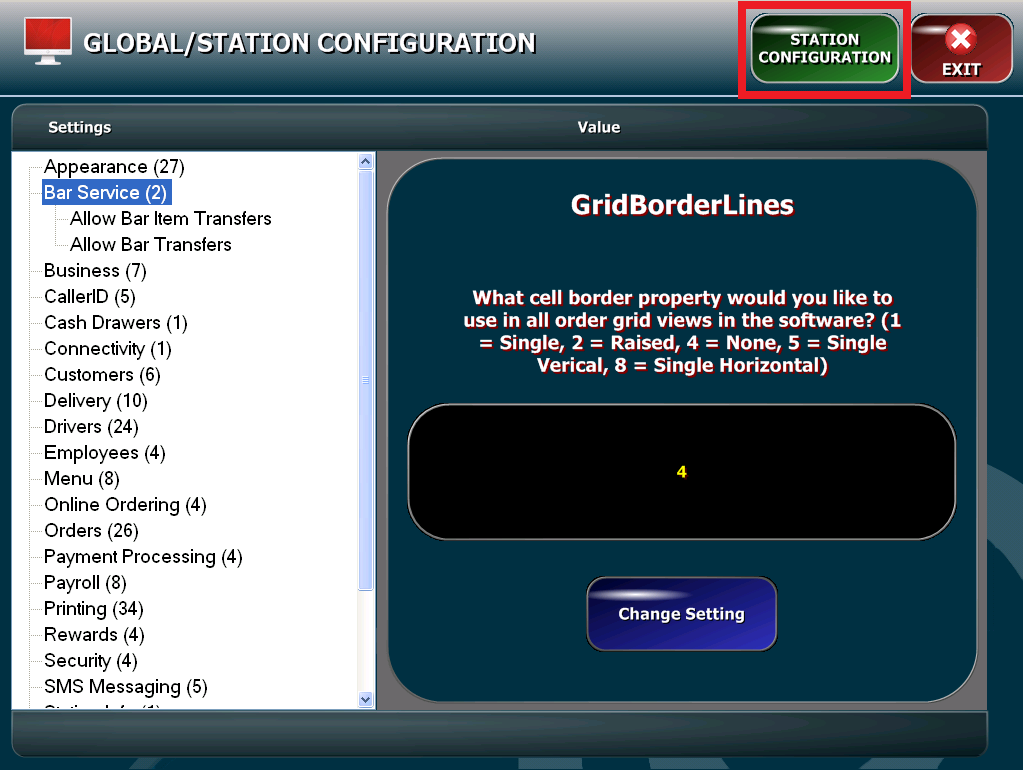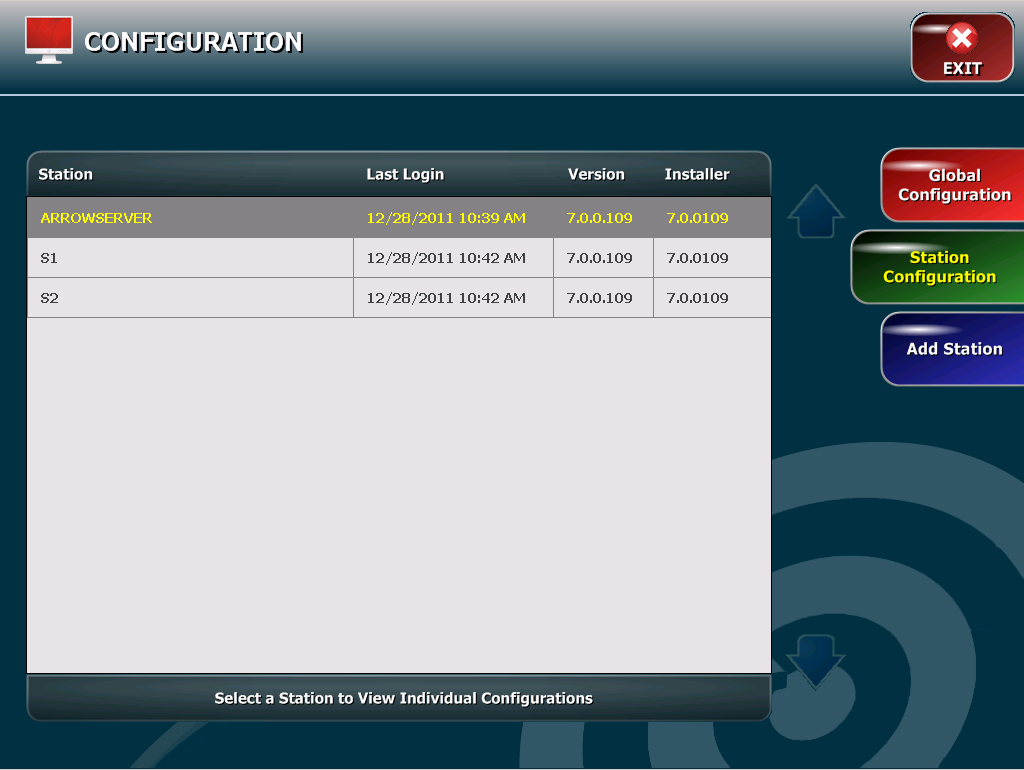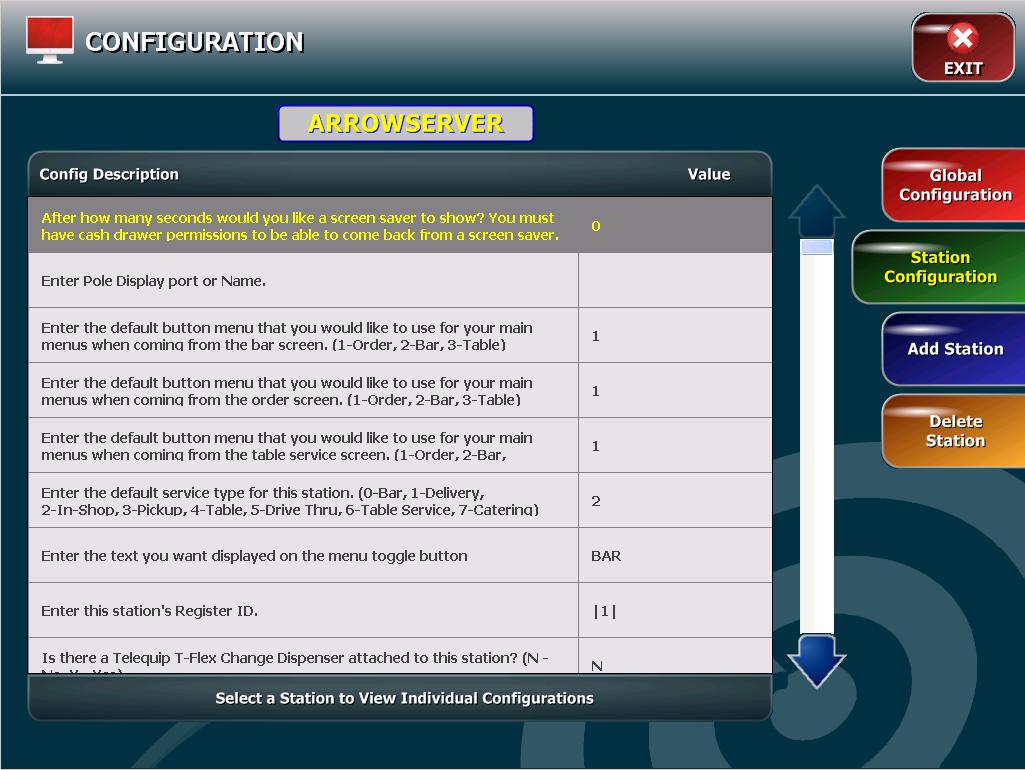Global/Station Configuration
Global Configuration
The majority of configuration settings are found on these two screens. If the setting will be true for ALL stations, such as Print Duplicate Credit Card Receipts, then it will be in Global Configuration. If the setting is STATION SPECIFIC, such as Default Screen, then it will be in Station Configuration.
Note the Station Configuration button is toward the top right of this
screen.
Configuration Variables listed below, Items highlighted in red are Tech Mode Only
![]() Appearance
Appearance
Configuration Variable | Description | Default Value |
BackgroundTheme | What is the RGB color value for the back color in the order screen (Pipe Delimited value) | 0|48|65 |
GridBorderLines | What cell border property would you like to use in all order grid views in the software? (1 = Single, 2 = Raised, 4 = None, 5 = Single Verical, 8 = Single Horizontal) | 4 |
GridEvenRowBackColor | What back color would you like to make the even row in the orders grid? | 224|224|224 |
GridEvenRowForeColor | What text color would you like to make the even row in the orders grid? | 0|0|0 |
GridLineColor | What color would you like to make the lines in your order grid? (if applicable) | 0|0|0 |
GridLockedRowBackColor | What back color would you like to make the locked row in the orders grid? | 128|0|0 |
GridLockedRowForeColor | What text color would you like to make the locked row in the orders grid? | 220|220|220 |
GridNewModifierForeColor | What text color would you like to make a modifier on a new order in the orders grid? | 0|0|125 |
GridOddRowBackColor | What back color would you like to make the odd row in the orders grid? | 192|192|192 |
GridOddRowForeColor | What text color would you like to make the odd row in the orders grid? | 0|0|0 |
GridRecallModifierForeColor | What text color would you like to make a modifier on a recalled order in the orders grid? | 30|144|255 |
GridSelectedRowBackColor | What back color would you like to make the selected row in the orders grid? | 0|0|0 |
GridSelectedRowForeColor | What text color would you like to make the selected row in the orders grid? | 255|255|0 |
GridSpecialRowBackColor | What back color would you like to make the special row in the orders grid? | 255|255|0 |
GridSpecialRowForeColor | What text color would you like to make the special row in the orders grid? | 0|0|0 |
GridSplitRowBackColor | What back color would you like to make the split check row in the orders grid? | 255|255|255 |
GridSplitRowForeColor | What text color would you like to make the split check row in the orders grid? | 0|0|0 |
GridVoidRowBackColor | What back color would you like to make the void row in the orders grid? | 255|0|0 |
GridVoidRowForeColor | What text color would you like to make the void row in the orders grid? | 255|255|0 |
KeyboardInputBackColor | What back color would you like to use on the keyboard input screen? | 0|48|65 |
KeyboardInputDisabledForeColor | What disabled text color would you like to use on the keyboard input screen? | 105|105|105 |
KeyboardInputForeColor | What text color would you like to use on the keyboard input screen? | 255|255|255 |
ManagerScreenBackColor | What back color would you like to use on the manager screen? | 0|48|65 |
PasswordScreenBackColor | What back color would you like to use on the password screen? | 0|48|65 |
StaffBackColor | What back color would you like to use on the staff screen? | 0|48|65 |
![]() Bar Service
Bar Service
Configuration Variable | Description | Default Value |
Allow Bar Item Transfers | Would you like to allow bartenders to transfer items from one check to another in the bar area without manager authorization (N - No, Y - Yes) | N |
Allow Bar Transfers | Would you like to allow bartenders to transfer a check to an open table in the bar area without manager authorization (N - No, Y - Yes) | N |
![]() Business
Business
Configuration Variable | Description | Default Value |
Allow Z Out With Open Checks | Do you want to allow a user to z out with open checks? (0 = No, 1 = Yes, 2 = Prompt) | 2 |
Allow Z-Out With Employees Clocked In | Do you want to allow the system to z-out with employees still clocked in? (0 - No, 1 - Yes, 2 - Prompt) | 1 |
AutoEmailDeliveryAddress | Email address to send reports (example test@test.com)? | <blank> |
AutoEmailZReport | Would you like to Automatically Email the Z-Report? | N |
BusinessWeekStartDay | Day of the Week that you begin your payroll (0 = Monday, 6 = Sunday). | 0 |
EmailPort | What port would you like to use for sending emails? | 587 |
Prompt To Select Email Addresses For Reports | Includes all addresses listed in "AutoEmailDeliveryAddress", plus an option to email other addresses, not in that field. Each option has a check box so you can decide who you email every time. | Y |
![]() CallerID
CallerID
Configuration Variable | Description | Default Value |
Caller ID Application Path | What is the application path for the callerID? (For Serial Caller ID) | C:\Program Files\WhozzCalling Listener\NETlistener.exe |
Caller ID Station | What station is the caller ID attached to? (If the value is blank then the reset callerID button will appear on all stations.) (For Serial Caller ID) | <blank> |
CallerIDPort | for WhozCalling units - Serial Caller ID us usually 6699 or 6698, Ethernet is 3520 | 6699 |
CallerIDSlots | How many phone lines will you use when integrating with the caller ID box? | 6 |
CallerIDTime1 | What time (In Seconds) would you like to make the callerID button color yellow? | 30 |
CallerIDTime2 | What time (In Seconds) would you like to make the callerID button color red? | 60 |
CallerIDTime3 | What time (In Seconds) would you like to make the callerID button disappear? | 120 |
![]() Cash Drawers
Cash Drawers
Configuration Variable | Description | Default Value |
Force Check Payment Before Settlement | Would you like to force all checks to be paid before a cash drawer is settled? | Y |
![]() Connectivity
Connectivity
Configuration Variable | Description | Default Value |
InternetTimeout | What would you like to set the timeout for your internet connection to be? | 2 |
![]() Customers
Customers
Configuration Variable | Description | Default Value |
Accept Checks Default | Would you like to default your new customers to have access to pay with checks? | Y |
Allow Address Locking | Would you like to be able to lock the address of a customer? | N |
DefaultAreaCode | What is your default area code? | <blank> |
ForceGetAddressInfo | Would you like to force a user to get address information for all customers? | N |
GetAddressDistance | Would you like to get the distance to the customers address? | N |
Popup Customer Notes When Selecting Address | Would you like to popup the customers notes if any when entering the customer address select screen? | N |
![]() Delivery
Delivery
Configuration Variable | Description | Default Value |
DeliveryLateOption | What dispatch display option would you like to use? (0 - Display order start time until late and then display the late minutes, 1 - Display order start time until late and then display the total minutes, 2 - Always display the total minutes) | 0 |
DeliveryRecallTime | Amount of time in minutes that delivery checks show in recall check | 15 |
DeliveryStartTime | What time would you like to start charging for delivery? Leave blank for delivery to be charged all day. (24 Hour - 3:00 PM = 15:00) | <blank> |
DeliveryTime | What is the lead time on a Delivery Order? | 45 |
Limt Map All Locations | Would you like to limit the number of locations that are mapped from the driver dispatch screen? (0 = Map All Deliveries) | 0 |
MaxDeliveryCheckAmount | What is the maximum check amount you would like to charge a delivery fee to? Leave blank if the amount is unlimited. | <blank> |
PromptForDeliveryCharge | Would you like to prompt the user for a delivery charge on delivery orders? | N |
PromptIfDDNotFound | Would you like to notify the user if the driving distance to a location is not found? | N |
PromptIfDDOutsideConfigRange | Would you like to notify the user if the driving distance to a location is outside the stores delivery range? | Y |
UseZoneForDelivery | Would you like to use zones to determine delivery charge? | N |
![]() Drivers
Drivers
Configuration Variable | Description | Default Value |
AsgnDelToDrvOut | Enter the number of minutes you would like to be able to assign a delivery to a driver after he/she already has deliveries. | 2 |
DDClockin | Only Display in Driver Control staff that are clocked in | N |
DDInsuranceCheck | Check if Insurance is Valid or Expired | N |
DDInsuranceWarning | Enter how many days to warn before Insurance Expires | 30 |
DDLateDelTime | Enter min before considering Deliveries late | 30 |
DDLateDrvTime | Enter number of Minutes to warn when a driver is gone for deliveries | 30 |
DDLicenceCheck | Check if Drivers License is Valid or Expired | Y |
DDLicenceWarning | Enter how many days to warn before Drivers License Expires | 0 |
Default Driver Bank | Enter the default bank amount that you would like to give a driver. (Individual driver banks set up in the staff screen override this value.) | 0 |
Default Driver Bank Drawer | What is the id of the drawer that you will be pulling the driver bank out of?
| <blank> |
DisplayDriversOnly | Display Employees who are marked as Driver Only | N |
DriverCCTipFee | What is Credit Card Tip Service Fee for Drivers? | 0 |
DriverDropToCashDrawer | When settling a driver, would you like to drop the cash to a cash drawer? | Y |
DriverReportGroups | What groups would you like to see at the bottom of your driver report? | <blank> |
DriverReportMenuItems | What menu items would you like to see at the bottom of your driver report? | <blank> |
DriverReportMenuItems | What menu items would you like to see at the bottom of your driver report? | <blank> |
DrvGroupReminders | Enter the groups you would like to remind the driver of before leaving the store. | <blank> |
DrvReimburs | If less than .25 it is considered a % by default. If more than .25, it is a $ amt. | 2.50 |
DrvReimOption | What Driver Reimbursement Option would you like to use (0 = Use Reimbursement rate, 1 = Zone Delivery Fee)? Zone Delivery Fee is set up in Misc Settings | 0 |
Print Customer Receipt on Dispatch | Would you like to print an customer receipt when dispatching a driver? (0 = No, 1 - Receipt only, 2 = Credit Cards only, 3 = Receipt And Credit Cards) | 0 |
Show Credit Card Slip Reminder To Drivers | Shows reminder when order is dispatched that there is a credit card associated with that order. | Y |
Show Driver Dispatch By Deferred Time | Would you like to show the driver dispatch in order of when the order is supposed to be ready?
Y = Orders sorted with deferred time, N = Orders sorted by start time. | Y |
Verify Assigning Driver To Delivery | Would you like to verify the driver when assigning a delivery to themselves? (Password of the Driver, or any manager required to assign delivery) | N |
Verify Driver Returning From Delivery | Would you like to verify the driver when returning from a delivery? (Password of the Driver, or any manager required to return from delivery) | N |
![]() Employees
Employees
Configuration Variable | Description | Default Value |
Auto Select On Immediate Messages | Enter Y to have employees who are clocked in automatically selected for Immediate messages | N |
Default Message Acknowledgement Delay | Specify how many seconds that must pass before employee can acknowledge a message. If a longer delay is chosen while setting up the message that time will have priority over this default. | 0 |
Employee Message Log Repeat Interval | Specify the time (in minutes) that shall elapse before an employee is required to read a deferred message. | 30 |
License Warning Acknowledgement Delay | Specify how long you want to delay the OK button from appearing on the License Warning message box. | 5 |
![]() Menu
Menu
Configuration Variable | Description | Default Value |
defaultmenucolors | Default colors for menu entry | <See Template> |
PasswordProtectedGroups | Enter the Groups that you would like to password protect in a pipe delimited list. (ex. |1|2|3| ) | |43| |
PriceCode1 | Please enter a description for pricecode1. (Leave blank to make price code inactive.) | Normal |
PriceCode2 | Multiple Price codes are only used in environments were table service prices are different than carryout/delivery, etc. Or in environments where prices change at a certain time of day, such as happy hour. This is a powerful feature, but is harder to manage. (Leave blank to make price code inactive.) | <blank> |
PriceCode3 | Multiple Price codes are only used in environments were table service prices are different than carryout/delivery, etc. Or in environments where prices change at a certain time of day, such as happy hour. This is a powerful feature, but is harder to manage. (Leave blank to make price code inactive.) | <blank> |
PriceCode4 | Multiple Price codes are only used in environments were table service prices are different than carryout/delivery, etc. Or in environments where prices change at a certain time of day, such as happy hour. This is a powerful feature, but is harder to manage. (Leave blank to make price code inactive.) | <blank> |
PriceCode5 | Multiple Price codes are only used in environments were table service prices are different than carryout/delivery, etc. Or in environments where prices change at a certain time of day, such as happy hour. This is a powerful feature, but is harder to manage. (Leave blank to make price code inactive.) | <blank> |
PriceCode6 | Multiple Price codes are only used in environments were table service prices are different than carryout/delivery, etc. Or in environments where prices change at a certain time of day, such as happy hour. This is a powerful feature, but is harder to manage. (Leave blank to make price code inactive.) | <blank> |
![]() Online Ordering
Online Ordering
Configuration Variable | Description | Default Value |
Online Ordering Always Print To Receipt Printer | Would you like to print the web order to the receipt printer on every order? | Y |
Online Ordering Delivery Time | How long will it take from the time that a person places an order online to the time the order will be ready for a Delivery? | 45 |
Online Ordering Menu Location | What folder should Arrow look when uploading menu changes? | C:\Focus\OnlineOrders\Menu |
Online Ordering Order Location | What folder should Arrow look for new online orders? | C:\Program Files\ArrowPOS\Online Orders |
Online Ordering Pickup Time | How long will it take from the time that a person places an order online to the time the order will be ready for a pickup? | 30 |
Online Ordering Receipt Printer | What is the receipt printer for you online orders? Leave blank to use default receipt printer for the station. | <blank> |
Online Ordering Register ID | What register would you like to associate to web orders (INTEGER)? | 1 |
Online Ordering Station | Sets which station is in charge of checking for online ordering. | ArrowServer |
OnlineOrderSync | How often would you like the service to check for online orders (In Seconds)? | 60 |
![]() Orders
Orders
Configuration Variable | Description | Default Value |
ActiveServiceTypes | What are your active Service Types? (PIPE DELIMITED: 0-Bar, 1-Delivery, 2-In-Shop, 3-Pickup, 4-Table, 5-Drive Thru, 6-Table Service, 7-Catering) This is also a setting in Station Configuration for each station. This global setting affects the recall check screen, and must include ALL service types available for the restaurant as a whole. | 0|1|2|3|4|6 |
All Above Discount Percentage Tax | Would you like to remove tax when using the all above discount percentage? Y - Tax is based on subtotal after discount, N - Tax is based on subtotal before discount | Y |
Allow Items To Grow | Would you like the height of your tickets items to grow to make them easier to pick (N - No, Y - Yes) | N |
Allow Modifiers To Grow | Would you like the height of your tickets item modifiers to grow to make them easier to pick (N - No, Y - Yes) | N |
Allow Swipes | Would you like to allow users to toggle between menus using the Swipe feature? (N - No, Y - Yes) | N |
Default Ticket Item Height | Specify the default height for ticket items | 25 |
EmployeeComp | What is the comp rate for Employees | 0.5 |
GetCheckVoidReason | Would you like to get a void reason when voiding a check? | Y |
GetItemVoidReason | Would you like to get a void reason when voiding an item? | Y |
GetName | Would you like to automatically prompt for a customer name before submitting an order? | N |
Go To Order For Single Address Customer | Do you want to bypass the customer address selection screen when the customer only has 1 address (Y or N) | N |
Last Activity Order Flash Interval | Specify the amount of time (in minutes) that must pass since the last time an order was updated before it starts flashing | 20 |
ManagerComp | What is the comp rate for managers? | 1 |
Max Ticket Item Height | Specify the maximum ticket item height | 75 |
Menu Toggle Order | Specify the Menu Toggle Order (PIPE DELIMITED list of Service Types [1-Order, 2-Bar, 3-Table]) | 1 |
Modifier Quantity Affects Main Item | When changing the quantity of a modifier, should it affect all items related to the main item? | Y |
OrderEntryPriceCodes | Enter The price codes you would like to toggle through when using the order screen. | <blank> |
PickupTime | What is the lead time on a pickup order? | 25 |
Portion Display Type | How do you want portion modifiers to appear on check (HEADER = Adds header above modifier items ITEM = adds portion to each modifier) | HEADER |
Ready Time Pay Service Types | What service types would you like to prompt for ready time when paying for an order? (PIPE DELIMITED) | <blank> |
Ready Time Send Service Types | What service types would you like to prompt for ready time when sending for an order? (PIPE DELIMITED) | <blank> |
Require Done When Removing Selected | Would you like to require the done button to be pressed when you are finished removing selected items? (Y - Allow removing multiple selected items, N - One item at a time) | N |
SendMessageOther | What would you like your default message on the send screen to display? | Please select a service type for this order. |
Show Modifier Prices in Order Grid | Would you like to show Modifier prices while taking an order? (Y = Show Prices, N = Roll Prices into main item Price) | Y |
Swipe Activation Distance | Enter the minimum distance (in pixels) a user must drag their finger across the screen to be considered a swipe | 50 |
VoidAllPaymentTypes | Would you like to allow employees to void all payment types? | Y |
![]() Payment Processing
Payment Processing
Configuration Variable | Description | Default Value |
CCAuthMemo | Enter the Memo Field that goes with Credit Card Authoizations. | ARROW |
Credit Card Processor | Who would you like to use for credit card processing? (0 = None (External), 1 = Mercury, 2 = NetEPay, 3 = Precidia) | 1 |
Credit Card Processor Allow Duplicates | Would you like to allow duplicate transactions when processing credit cards? (For NetEPay) | N |
Credit Card Processor IP Address | What is the IP address of the station that hosts credit card processing? (For NetEPay) | <blank> |
Credit Card Processor IP Port | What is the port used for credit card processing? (For NetEPay) | 9999 |
Credit Card Processor Terminal Mode | Would you like to process credit cards in terminal mode? | N |
Credit Card Tip Adjust By Total | Would you like to submit the total amount of the payment when entering a tip? (Y - Enter Total, N - Enter Tip) | Y |
Default Pay Gift Card Type | When clicking the gift card button on the pay screen, which gift card type is default? (1 = Arrow Gift, 2 = Other Gift) | 1
|
GiftCardDividingCharacter | What is the gift cards hidden dividing character? | = |
GiftCardEndingCharacter | What is the gift cards hidden ending character? | ? |
GiftCardStartingCharacter | What is the gift cards hidden starting character? | ; |
Illegal XML Characters To Remove | What character strings would you like to remove from the xml returned from the Credit Card Processor? | <see template> |
Manually Close Batch | Would you like to manually close the batch on Z-out? | N |
Merchant Gift Password | Enter the Merchant Gift Password | <blank> |
Merchant Gift URL | Enter the Merchant Gift URL. | https://w1.mercurypay.com/ws/ws.asmx |
Merchant Gift URL Backup | Enter the Backup Merchant Gift URL. | https://w2.backuppay.com/ws/ws.asmx |
Merchant ID Credit | Enter the Merchant ID for credit cards. | <blank> |
Merchant ID Gift | Enter the Merchant ID for gift cards. | <blank> |
Merchant Password | Enter the Merchant Password. | <blank> |
Merchant URL | Enter the Merchant URL. | x1.mercurypay.com;b2.backuppay.com |
Mercury Payments Timeout | Specify the credit card processing timeout (in millisecsonds) for Mercury Payment Systems | 15000 |
Prompt For Adjust Message On Send And Pay | Would you like to notify the user that a credit card was already taken on an order if the check is modified and sent for a different amount? | Y |
UseMercuryForGift | Use Mercury Payments to control your gift card authorizations | N |
![]() Payroll
Payroll
Configuration Variable | Description | Default Value |
Daily Labor Monitor Red Threshold | Specify the threshold (hours per day) at where the employee record is highlighted in red on the labor snapshot report | 0 |
Daily Labor Monitor Yellow Threshold | Specify the threshold (hours per day) at where the employee record is highlighted in yellow on the labor snapshot report | 0 |
Hourly Weekly Overtime Threshold | Specify how many hours (per week) a hourly employee must work before overtime is paid | 40 |
Salary Weekly Overtime Threshold | Specify how many hours (per week) a salaried employee must work before overtime is paid | 50 |
Threshold SMS Message Interval | Specify how often (in minutes) you would like the system to check for employees who have reached their time clock thresholds (Enter 0 to disable) | 0 |
Total Store Hours Per Week | Enter the number of hours per week this store is open for business (used for labor reporting) | 84 |
Weekly Labor Monitor Red Threshold | Specify the threshold (hours per week) at where the employee record is highlighted in red on the labor snapshot report | 0 |
Weekly Labor Monitor Yellow Threshold | Specify the threshold (hours per week) at where the employee record is highlighted in yellow on the labor snapshot report | 0 |
![]() Printing
Printing
Configuration Variable | Description | Default Value |
AddTipLineToSvcTypes | What Service Types would you like to see a tip line on? (PIPE DELIMITED: 0-Bar, 1-Delivery, 2-In-Shop, 3-Pickup, 4-Table, 5-Drive Thru, 6-Table Service, 7-Catering) | 0|1|2|3|4 |
AutoPrintDSTipReport | Would you like the tip report to print with the driver and server report? | N |
Credit Card No Print Amount | What amount is the minimum to print a credit card slip for? This config variable works the Credit Card No Print Service Type Variable. | 0 |
Credit Card No Print Service Types | What service types would you like to use in coordination with the Credit Card No Print Amount Variable? | <blank> |
Cut Credit Card On Delivery Expo | Would you like to cut the credit card slip on the expediter printout? | N |
Name/Phone Print On Exediter Printers | Specify the Service Types where the name/phone should print on the expediter printer (PIPE DELIMITED list of Service Type Codes) | 1|2|3|4|6 |
Name/Phone Print On Kitchen Printers | Specify the Service Types where the name/phone should print on the kitchen printer (PIPE DELIMITED list of Service Type Codes) | 1|2|3|4|6 |
Print Cashier Report On Settlement | Would you like to print the cashier report when you settle a cash drawer? | Y |
Print Check At Top Of Exp Ptr | Would you like the check number to print at the top and bottom of the expediter ticket (N - No, Y - Yes) | Y |
Print Check At Top Of Kitchen Ptr | Would you like the check number to print at the top and bottom of the kitchen ticket (N - No, Y - Yes) | Y |
Print Credit Card Voids | PrintCCVoidsWould you like to print a receipt when voiding a credit card? | Y |
Print Custom Message | Would you like to print a custom message at the bottom of the customer receipt? | <blank> |
Print Driver Directions Service Types | What Service Types would you like to print the customer driving directions for? | |1| |
Print Driver Report On Settle | Would you like to automatically print the driver report when a driver is settled? | Y |
Print Gift Transactions | Would You like to print a receipt for the following gift transactions? (Issue, Reload, Void Issue, Void Reload) | Y |
Print List Items On Customer Receipt | Would you like to print list items on the customer receipt? | N |
Print List Items On Expediter Receipt | Would you like to print list items on the expediter receipt? | Y |
Print Server Report On Settle | Would you like to automatically print the server report when a driver is settled? | Y |
PrintDriverDropBank | Would you like to print a receipt when a driver makes a drop or receives a bank? | <blank> |
PrintDupCreditCard | Would you like to print a duplicate credit card slip with every authorization? | N |
PrintDupDriverDropBank | Would you like to print a duplicate receipt for the driver drop or bank? | <blank> |
PrintEmpClocks | Should Employee Clock-ins Print? (0 = No, 1 = Yes, 2 = Prompt) | 2 |
PrintInvoiceHouseAccount | Print Invoice for House Accounts | N |
PrintLargeModifiers | Would you like to print your modifier group in large print when sending the line to the printer for kitchen group printing? | Y |
PrintMainItemsBold | Would you like to print your main items in bold? | Y |
PrintRedModifiers | Would you like to print your modifiers in red? | N |
PrintSpacesBeforeMainItems | Would you like to print a space before a main item? | N |
Show Modifier Prices On Customer Receipt | Would you like to show Modifier prices on the customer receipt? (Y = Show Prices, N = Roll Prices into main item Price) | Y |
Show Modifier Prices On Exp Ticket | Would you like to show Modifier prices on the expediter
receipt? (Y = Show Prices, N = Roll Prices into main item Price) | Y |
Show Modifier Quantity On Expediter Ticket | Would you like to show the modifier quantity on the expediter ticket? | Y |
Show Modifier Quantity On Kitchen Ticket | Would you like to show the modifier quantity on the kitchen ticket? | Y |
ShowPaymentsOnReciept | Would you like to show the payments on the receipt? | Y |
ShowPaymentsOnRecServTypes | What service types would you like to print payment information for? | |0|1|2|3|4|5|7| |
Suggested Tip Service Types | What service types would you like to suggest a tip on the Credit Card receipt? | <blank> |
![]() Security
Security
Configuration Variable | Description | Default Value |
EnableActivityLogging | Would you like to enable logging of activities at this store. | Y |
Force Enter of Over/Short Amounts | Would you like to force the user to enter over/short amounts? (0 = No, 1 = Cash Drawers, 2 = Z-Out) | 0 |
Log Cash Drawer Activity | Would you like to log all cash drawer activity? | Y |
PasswordToExitDefaultScreen | Would you like to password protect exiting the default screen? | N |
PromptForUserID | Would you like to prompt the User ID when checking for permissions? | N |
Show Pay Rate When Editing Time Clock | Would you like to show the payrate when editing the time clock?
This is used for security reasons. | N |
![]() SMS Messaging
SMS Messaging
Configuration Variable | Description | Default Value |
Email Account | What Email Account would you like to send sms messages from? | YourAddy@gmail.com |
Email Account Password | What is the email account password that is to be used for sms messaging | yourpassword |
Enable SSL | Would you like to enable SSl? (Depends on email provider, but almost always yes) | Y |
Mail Server | What mail server are you sending text messages from? depends on email provider) | smtp.gmail.com |
Port | What port are you sending text messages from? (Depends on email provider) | 587 |
![]() Station Info
Station Info
Configuration Variable | Description | Default Value |
ServerName | Please enter the Server's Computer Name. | ArrowServer |
Start Of Day Station | What station would you like to hit the start of day button on? | ArrowServer |
![]() Store Info
Store Info
Configuration Variable | Description | Default Value |
CustomerID | Enter the Customer ID. | <varies> |
deliverDistance | What is the delivery boundry (in miles) for this store? | 5 |
Rush End Hour | Specify the hour (in military time) the store peak sales or rush ends | 20 |
Rush Start Hour | Specify the hour (in military time) the store peak sales or rush begin | 11 |
Store Sales Hours | Specify the hours (i.e. 11:00-9:30) the store is open for sales | <varies> |
StoreAddress | Enter the store address. | <varies> |
StoreCity | Enter the store city. | <varies> |
StoreGeoCode | Store GeoCode from maps.google.com | <varies> |
StoreName | Enter the store name. | <varies> |
StorePhone | Enter the store phone. | <varies> |
StorePurchaseDate | Enter the store city purchase date. | <varies> |
StoreState | Enter the store state. | <varies> |
StoreTagLine | Enter the store tag line. | <varies> |
StoreZip | Enter the store zip. | <varies> |
![]() Table Service
Table Service
Configuration Variable | Description | Default Value |
Allow Table Service Item Transfers | Would you like to allow servers to transfer items from one check to another without manager authorization (N - No, Y - Yes) | N |
Allow Table Transfers | Would you like to allow servers to transfer their tables to another server without manager authorization (N - No, Y - Yes) | N |
AutoGratOption | Would you like to base the autogratuity off of the total amount or the subtotal amount? (0 = Total, 1 = Subtotal) | 0 |
AutoGratPercent | At what percentage would you like to charge an autogratuity? | 0 |
AutoGratSeatNumbers | After how many guest would you like to start charging an autogratuity? | 0 |
ServerCCTipFee | What is Credit Card Tip Service Fee for Servers? | 0 |
ServerDropToCashDrawer | When settling a server, would you like to drop the cash to a cash drawer? | Y |
ServerReportGroups | What groups would you like to see at the bottom of your server report? | <blank> |
ServerReportMenuItems | What menu items would you like to see at the bottom of your server report? | <blank> |
ServersBank | Do Servers have banks? | N |
TblSvcPriceCode | What price code would you like to use for table service. | 2 |
TblSvcScreenCountdown | How long would you like to remain in the table service screen? | 30 |
Transfer Employee List Type | Specify which employees you would like to appear in the Table Transfer Employee list (0 = All Employees, 1 = Employees clocked in, 2 = Servers only, 3 = Servers clocked in) | 1 |
![]() Time Clock
Time Clock
Configuration Variable | Description | Default Value |
ClockOutScreenCountdown | How long would you like to remain in the clock in / clock out screen after an employee has clocked in or out? | 15 |
RoundUpEmp | How many minutes would you like to round the employee clock in time to when clocking in? (0 = no rounding, max is 60 for the hour)? | 0 |
Station Configuration
Station configuration is where we make changes that are station specific. When we first enter station configuration we see the list of all the stations that have been configured.
Click on any of the stations and you will see the current configuration for that station.
There are several options available. Items highlighted in red are Tech Mode Only
![]() View Options
View Options
Description | Default |
After how many seconds would you like a screen saver to show? You must have cash drawer permissions to be able to come back from a screen saver. | 0 |
Enter Pole Display port or Name. | <blank> |
Enter the default button menu that you would like to use for your main menus when coming from the bar screen. (1-Order, 2-Bar, 3-Table) | 1 |
Enter the default button menu that you would like to use for your main menus when coming from the order screen. (1-Order, 2-Bar, 3-Table) | 1 |
Enter the default button menu that you would like to use for your main menus when coming from the table service screen. (1-Order, 2-Bar, 3-Table) | 1 |
Enter the default service type for this station. (0-Bar, 1-Delivery, 2-In-Shop, 3-Pickup, 4-Table, 5-Drive Thru, 6-Table Service, 7-Catering) | 2 |
Enter the name of the receipt printer for your station. | <blank> |
Enter the text you want displayed on the menu toggle button | BAR |
Enter this station's Register ID. | |1| |
Friday's Default Opening Drawer Amount | 0 |
Is there a Telequip T-Flex Change Dispenser attached to this station? (N - No, Y - Yes) | N |
Monday's Default Opening Drawer Amount | 0 |
No description required | N |
Please enter the business date. | <blank> |
Please enter the number of your default screen. (0 = Main Screen, 1 = Order Entry, 2 = Table Service, 3 = Bar Service, 4 = Driver Dispatch) | 0 |
Saturday's Default Opening Drawer Amount | 0 |
Specify the Group Menu Codes to have the Repeat Round feature include when building the Last Round items (PIPE DELIMITED list of Group Menu Codes) | <blank> |
Specify the section you would like this station to load when first entering the Bar Tabs screen | <blank> |
Specify the section you would like this station to load when first entering the Table Service screen | <blank> |
Sunday's Default Opening Drawer Amount | 0 |
This Setting is a programatic setting, please set this configuration via Opening Bank Config | <blank> |
Thursday's Default Opening Drawer Amount | 0 |
Today's Default Opening Drawer Amount | 0 |
Tuesday's Default Opening Drawer Amount | 0 |
Wednesday's Default Opening Drawer Amount | 0 |
What are your active Service Types for this station? (PIPE DELIMITED: 0-Bar, 1-Delivery, 2-In-Shop, 3-Pickup, 4-Table, 5-Drive Thru, 6-Table Service, 7-Catering) | 1|2|3|4|6 |
What folder should the xml file for the kitchen display system tickets go to? | C:\Program Files\ArrowPOS\KitchenDisplay |
What is the credit card processing terminal ID? This value is used with certain credit card processors.
It works directly with the following Payment Processing Global Variables: Credit Card Processor and Credit Card Processor Terminal Mode. | <blank> |
What is the default order entry price code for this station? | 1 |
What is the default recall status for this station? (0 = All, 1 = Open, 2 = Paid, 3 = Pending, 4 = Voids, 5 = Settled, 6 = Deferred) | 1 |
What mode would you like this station to follow? (0 = Normal, 1 = Prompt for Employee before every order, 2 = Employee Login / Logout Mode) | 1 |
What service type would you like to default your recall screen to show when it is first loaded? (-1 = All) | 3 |
What would you like to use for your welcome message on the pole display line 1? (20 Character Max) | <blank> |
What would you like to use for your welcome message on the pole display line 2? (20 Character Max) | <blank> |
Which main menu sequence would you like to default to? | 0 |
Would you like to enable fingerprint security for this station? | N |
Would you like to enable the Repeat Last Round feature? (N - No, Y - Yes) | N |
Would You like to pop the cash drawer for table service? Y - Looks at other station config variables for popping the cash drawer. N - Does not pop the cash drawer. (useful when servers carry banks) | Y |
Would You like to pop the cash drawer for when paying with cash? | Y |
Would You like to pop the cash drawer for when paying with Credit Cards? | N |
Would you like to pop the cash drawer when a house account payment is accepted? | Y |
Would you like to print automatically when an order is changed? | Y |
Would you like to prompt for the table number when the order type is table service and you are not running in table service mode? | N |
Would you like to return to the Bar Tabs screen whenever you initiate an action from the Bar Tabs screen? (N - No, Y - Yes) | N |
Would you like to show the clock in / clock out button on the main screen? | Y |
Would you like to show the driver dispatch button on the main screen? | Y |
Would you like to use the employee permissions setup when accessing the cash drawers? | N |
nbsp;