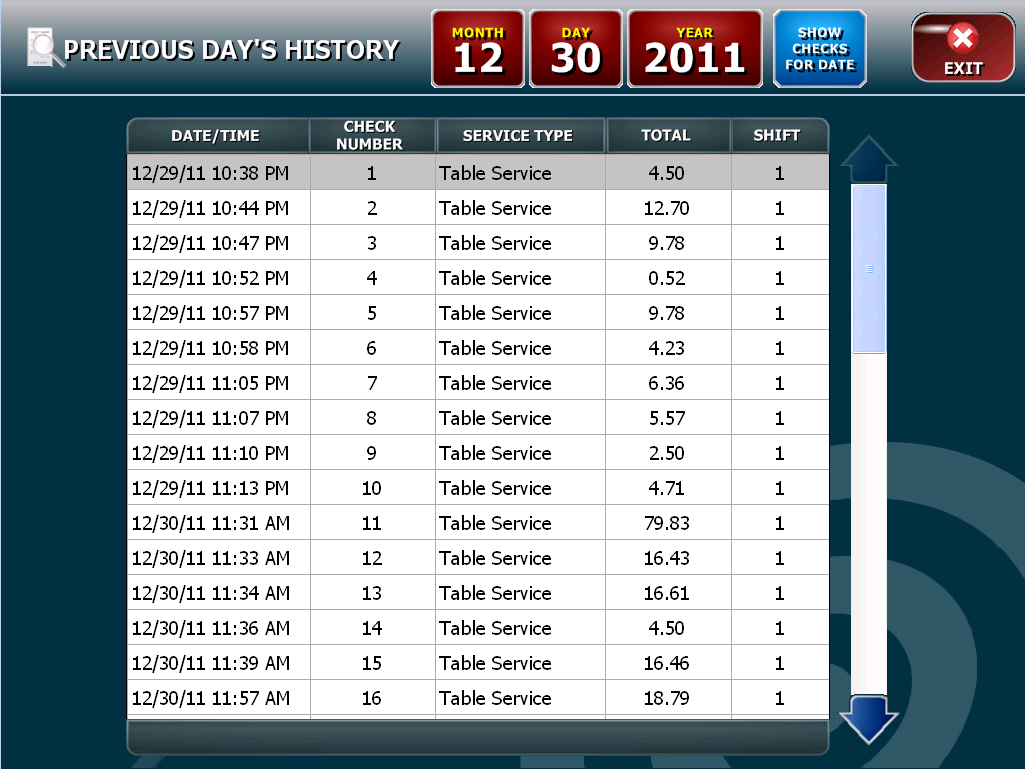Recall Prev Day Check

From here you pick the day of the
order you want to recall
Once you have picked the date of the order click
on 
This will list every check for that
day. 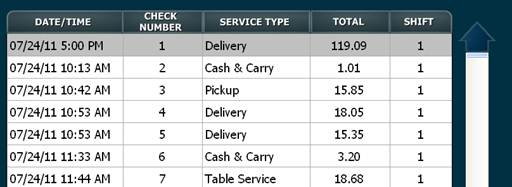
If you click on the order it will bring
up there order.
From here you can click on  to give to a customer
if they need a receipt for that order.
to give to a customer
if they need a receipt for that order.
You can also click on  to see how they paid
for the order or reprint a credit card slip. (It is not possible to edit
Payment information for a previous day's check)
to see how they paid
for the order or reprint a credit card slip. (It is not possible to edit
Payment information for a previous day's check)
You can also click on the Chk # button
at the top for more information about that order.