House Accounts
First you need to setup the phone number to accept house accounts. You do this from the customer information screen.

On the top of the screen click on 
It will ask for a manger password to approve house account.
Go ahead and place their order. Once your done placing their order hit
 &
pick the service type for the order.
&
pick the service type for the order.
It then will prompt you if you want to use their house account of this order.
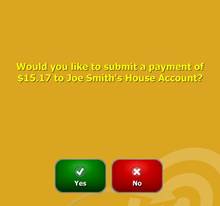
The order will then be considered paid and a record will be added to their account in the back office.
To pull up their account information and past orders go to  and then
and then 
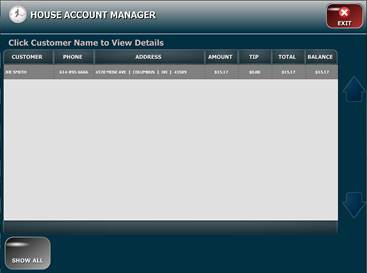
This screen will show you all the house accounts you have unpaid orders
for.
From here you can click on the customer’s name to pull up there account.
This will list all the orders that they owe you money for. To also view
orders that they have already paid for click on  .
.

To pay off a house account select the orders you want to pay. 
Once all the checks you want to pay are selected hit the  button.
button.
This will take you to the payment screen where you can pay off the account with cash, check or credit card.