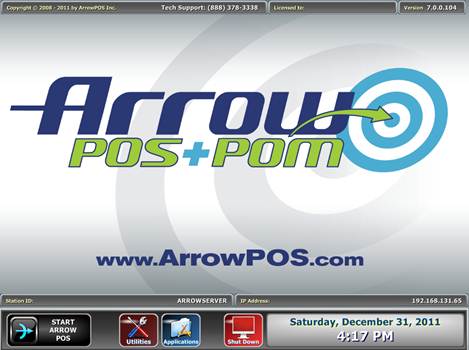Exit ArrowPOS
There are two different ways to exit ArrowPOS depending on your station configuration.
If you are using log in/log out mode on your station
you can only exit through the back office. 
At the top of the screen you will see 
Once you click on this it will ask you for your
code to exit. 
You must have an appropriate access level to allow you to
exit ArrowPos.
If you are not using the log in and log out on your
station you will see on the top left of the main screen a button that says  . This will also let
you exit ArrowPos.
. This will also let
you exit ArrowPos.
Exiting ArrowPOS takes you to the Arrow Background
Screen