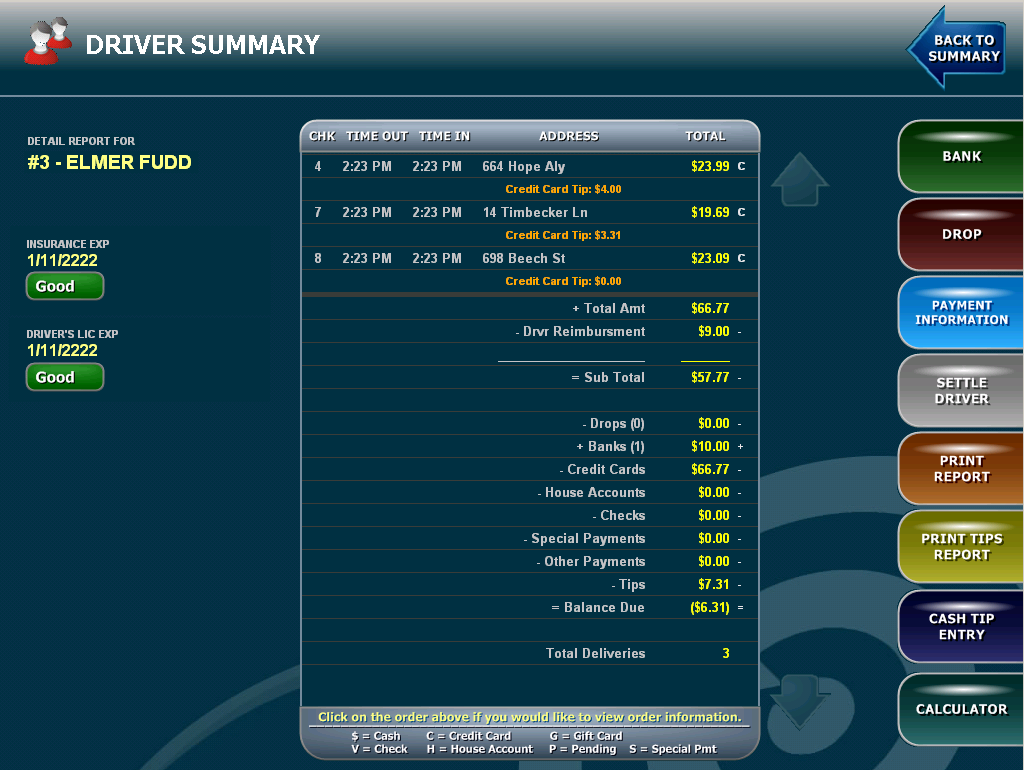Driver Summary
At the end of the driver's shift, you will want to know the driver's totals and performance for the night. The driver's report will show all of the deliveries assigned to the driver, their banks and drops, how much money the driver is responsible for, types of payments collected, and what coupons they should have collected. Number of deliveries; average, shortest, longest, and late delivery times are also displayed. Driver Summary can be printed from this screen.
The manager should review all of the deliveries with the driver for accuracy, have them sign the report, collect the money and coupons due, and send the driver home. It is that simple.
The screen below is the driver summary screen.
From this screen,
you can select a driver and view their detail report
Bank - Click this button to add a bank for the driver. Banks are usually assigned at the beginning of a shift and can be automated if desired. Banks are added to the Balance Due from/to the driver at the end of their shift.
Drop - Click this button to drop money from the driver's bag to the cash drawer. Drops are subtracted from the Balance Due from/to the driver at the end of their shift.
Payment
Information - Click this button to adjust credit card tips for that
driver. This screen will show all cred card transactions for orders assigned to
the driver you are currently viewing. This allows for quick and easy tip entry
and reduces cash handling throughout the day since tips are subtracted from the
balance due at the end of the shift.
Settle Driver - This button will settle all transactions for this driver (meaning tips/orders cannot be adjusted in any way) and move the balance due to the cash drawer assigned to the station you are on. If the driver is owed money (would show as a negative balance due) then cash is taken out of the cash drawer and given to the driver.
Print Report - Prints the information on the detail screen.
Print Tips Report - Prints Tip Information
Cash Tip Entry - Allows you to enter cash tips for that driver. Cash tips will not affect your balance due, but will be reflected in the Payroll report.
Calculator - Provides on screen calculator.