Cash Drawer Functions

This will show all the information
for the drawer at that station. 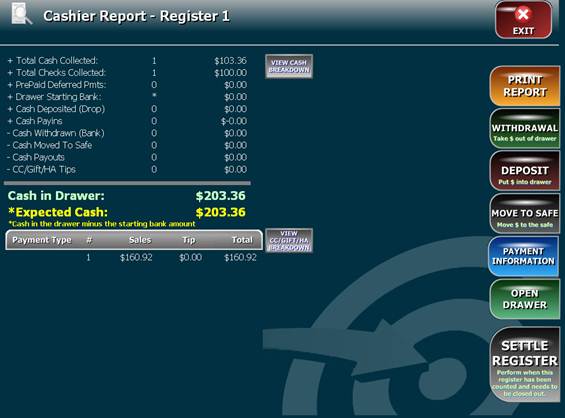
If
you  This
will list all the orders that were paid with cash at this drawer.
This
will list all the orders that were paid with cash at this drawer. 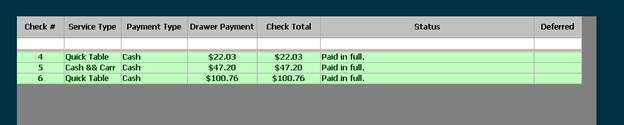
Similarly,  will list all your
orders with credit cards, gift cards and house accounts on them.
will list all your
orders with credit cards, gift cards and house accounts on them. 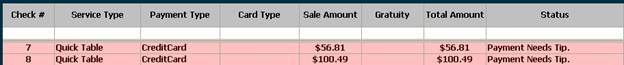
 Is used to view all the orders
you have had in the drawer and how each one was paid by.
Is used to view all the orders
you have had in the drawer and how each one was paid by.
Here you can tip out any credit card transactions from the day or use the close all pending button at the top to mark all entries without a tip to a $0.00 tip.
 This will allow you to remove
money from the drawer.
This will allow you to remove
money from the drawer. 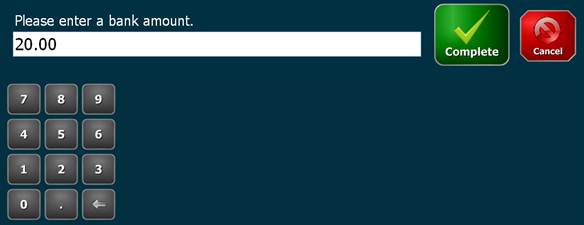
 This will let you add
money to the drawer.
This will let you add
money to the drawer. 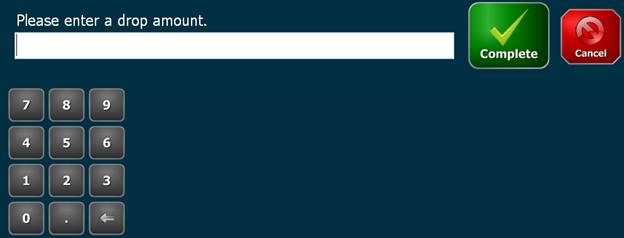
 (Same as Withdrawal)
(Same as Withdrawal)
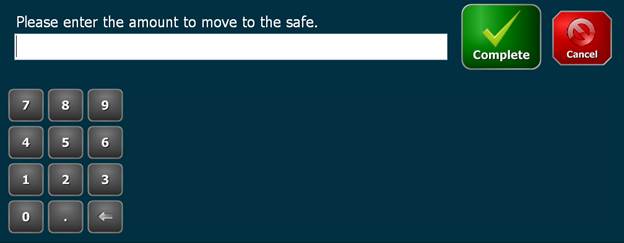
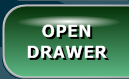 This is used to open the drawer
to count it down.
This is used to open the drawer
to count it down.
 This is to print a report on
the receipt printer of this computer if you need a copy of how much money needs
to be in the drawer.
This is to print a report on
the receipt printer of this computer if you need a copy of how much money needs
to be in the drawer.
 This is used to close out the
register. Once you have clicked on this a warning will show up telling you that
once you have settled the register you can’t go back to any of those order and
that you can’t add tips to any of those order. Make sure that all your credit
card tips are in before you settle your register.
This is used to close out the
register. Once you have clicked on this a warning will show up telling you that
once you have settled the register you can’t go back to any of those order and
that you can’t add tips to any of those order. Make sure that all your credit
card tips are in before you settle your register.